Introduction
If you’ve ever wanted to top-up your Steam Wallet fast without waiting for local resellers or worrying about credit card limits, this guide is for you.
PlayAsia offers instant digital delivery of Steam Wallet codes — perfect for gamers who want to buy games, DLCs, or cosmetics directly from Steam.
I personally tested PlayAsia’s digital code delivery to make sure it works — and it really does. Here’s how you can do the same in under 5 minutes.
Why Buy from PlayAsia?
PlayAsia has been an official global game store since 2002.
They sell both physical and digital products for PlayStation, Nintendo, Xbox, and PC.
For Steam users, their digital codes section includes Steam Wallet (USD) cards in denominations such as $10, $20, $50, and $100.
The key advantages:
- ✅ Instant delivery — digital code via email, usually within minutes.
- ✅ Safe & verified retailer — no grey-market sellers.
- ✅ Multiple payment methods — PayPal, credit card, etc.
- ✅ Perfect for international gamers — no regional card needed.
Step-by-Step: How to Buy a Steam Wallet Code from PlayAsia
Step 1 – Visit the Official Product Page
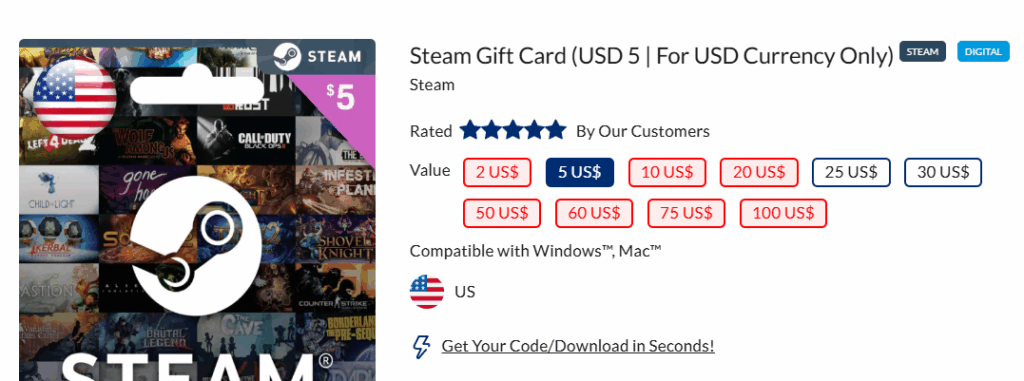
Choose the Steam Wallet amount you need:
(Affiliate links — purchasing through them supports this site at no extra cost.)
Each link leads directly to PlayAsia’s secure product page for US region Steam Wallet codes.
Step 2 – Add to Cart & Checkout
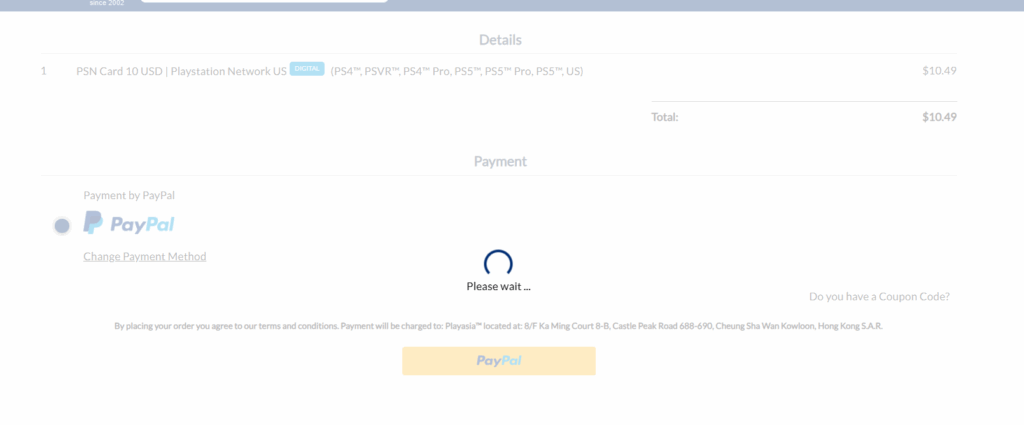
Click Add to Cart, then Proceed to Checkout.
Choose your preferred payment method (PayPal, credit card, etc.).
You’ll receive an order confirmation immediately.
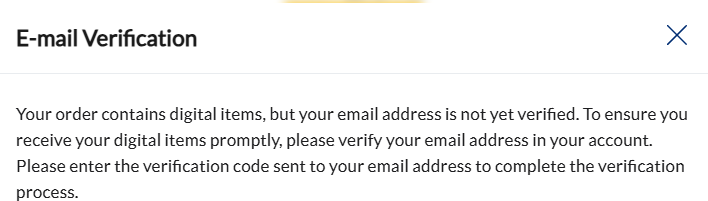
💡 Tip: make sure the page title says “Steam Wallet (US) Digital Code” — that’s the correct region for most accounts.
Step 3 – Receive Your Code by Email
Within a few minutes, PlayAsia will send you an email titled “Your Digital Code Is Ready.”
Open it and copy the code string — it usually looks like:XXXX-XXXX-XXXX-XXXX
If you don’t see it right away, check the Spam or Promotions folder.
Step 4 – Redeem on Steam
- Launch your Steam client or open store.steampowered.com/account/redeemwalletcode.
- Log in.
- Paste your code into the Redeem box.
- Confirm — your balance updates instantly.
🎉 Done! You’ve topped up your Steam Wallet and can now buy any game or DLC.
Region & Safety Notes
- These codes are for US-region Steam accounts.
If your account is set to another region, you’ll need to change it before redeeming. - Always purchase from trusted stores like PlayAsia — avoid random sellers on marketplaces.
- Keep your code private; once redeemed, it cannot be reissued.
FAQ
Q: Does PlayAsia sell Steam Wallet codes for other regions?
A: Yes. They offer US, EU, and SEA regions. Always check the region label on the product page.
Q: Can I buy for a friend?
A: Absolutely. You’ll get the code by email; you can forward it to your friend.
Q: What if I typed the wrong region?
A: Contact PlayAsia support immediately before redeeming. They can sometimes swap unused codes.
Q: How long does delivery take?
A: Usually 2–10 minutes for verified payment. Sometimes up to an hour if there’s manual review.
Final Thoughts
Buying Steam Wallet codes from PlayAsia is fast, secure, and globally accessible.
It’s perfect for topping up your Steam balance during seasonal sales or when you want to gift someone instantly.
Ready to try it yourself?
👉 Get your Steam Wallet Code now:
Affiliate Disclosure
This post contains affiliate links. If you make a purchase through them, I may earn a small commission at no additional cost to you.
This helps support ethugamer.com so I can keep creating honest, tested guides.
- 0 Comment
- Guide
- October 7, 2025